COMPUTER RICH OFFERS:
(Specials, Offers, and Savings)
COMPUTER RICH REVEALS:
(Tips, Tricks, and Shortcuts)
Do you hate all of those icons on your desktop? Do you wish there was a way to make them disappear but still have direct access to them? I’ll bet you didn’t know that was possible, did you? Well you’re in luck, because today COMPUTER RICH is going to show you a little trick to do just that. Follow along now, because this is easy…
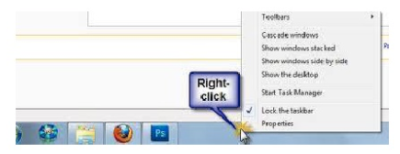
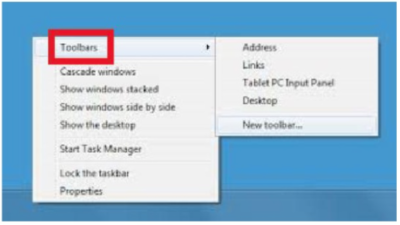
A menu will pop up like the one above. Then go to “Toolbars”. There is no need to click on “Toolbars” just let your cursor rest on it and a menu will pop out. Now, Click on “Desktop”. This will place a check on “Desktop”. And the word “Desktop” will appear on the”Taskbar” along with “2 Little Arrows”. When you “Click on the Little Arrows” the “Desktop Menu” will pop up with all of your
“Desktop Icons”. Now, go to a blank space anywhere on your “Desktop” and “Right Click”. This menu will pop up. Let your “Cursor Rest” on “View” and another menu will pop out. Click on “Show Desktop Icons”. This will uncheck “Show Desktop Icons”. And VIOLA!! A clean “Desktop” with no icons. Now, you can still access all of your “Desktop Icons” directly from the “Taskbar”.

Leave A Comment